App Development Software and Tools for Beginners in 2024

App Development Software In 2024, mobile app development continues to thrive, driven by the rapid pace of technology and the growing demand for innovative solutions. For beginners eager to dive into this world, the key is to choose the right software and tools that make the learning curve smoother. Additionally, leveraging SEO (Search Engine Optimization) strategies is critical in ensuring your app gets noticed amidst the competition. This guide will cover some of the best app development tools for beginners and explore how SEO can help enhance your app’s visibility in the market.
1. Why Choose the Right Tools?
The landscape of app development is diverse, with different platforms, languages, and frameworks to choose from. Picking the right tools can make a huge difference in your ability to create apps quickly and efficiently, even if you’re new to coding.
For beginners, it’s essential to focus on tools that are:
- User-friendly: Look for intuitive interfaces and features that simplify complex tasks.
- Low-code or no-code: These tools allow developers to create apps with minimal programming experience.
- Cross-platform: Many beginners want to build apps for both iOS and Android without learning two completely different ecosystems.
Let’s explore the best tools that can help you start your app development journey in 2024.
2. Top App Development Software for Beginners in 2024
a. Flutter
Flutter is a popular open-source framework developed by Google for building natively compiled applications for mobile, web, and desktop from a single codebase. It’s particularly well-suited for beginners due to its:
- Single Codebase: Write one code, and it works on both iOS and Android, saving time.
- Hot Reload: Instantly view the results of changes, making the development process faster and more intuitive.
- Comprehensive Documentation: Flutter’s documentation is beginner-friendly, filled with tutorials and guides to help new developers.
Additionally, Dart, the programming language used by Flutter, is relatively easy for beginners to grasp.
b. Swift Playgrounds

Swift Playgrounds is an Apple-developed tool perfect for learning to code while building apps. It’s designed for iOS app development and introduces beginners to Swift, Apple’s programming language.
- Interactive Learning: Through fun challenges and interactive lessons, beginners can gradually learn how to code in Swift.
- App Creation: Swift Playgrounds offers a simplified environment for building basic apps for iOS, making it an ideal starting point for new developers who are primarily interested in the Apple ecosystem.
c. Thunkable

Thunkable is a no-code platform for developing apps for both iOS and Android. It’s an excellent choice for beginners who want to build functional apps without needing to write complex code.
- Drag-and-Drop Interface: You can build apps using a visual interface, where components and logic blocks are arranged to create features.
- Cross-Platform Development: Thunkable apps work on both Android and iOS, which means you can reach a broader audience.
- Pre-Built Templates: There are plenty of templates to get you started, making app creation a breeze.
Thunkable simplifies many aspects of app development, allowing beginners to focus on creativity rather than coding.
d. Android Studio

Android Studio is Google’s official integrated development environment (IDE) for Android app development. While it may seem daunting at first for beginners, it offers powerful tools and features that can help you quickly learn the Android development process.
- Built-In Templates: Android Studio provides various templates for common app types, easing the learning curve.
- Code Suggestions: Its intelligent code editor suggests improvements, helping beginners write better code.
- Real-Time Preview: See changes in real-time using the preview tool, so you know exactly how your app will look.
For beginners interested in native Android development, Android Studio is an essential tool to explore.
e. Bubble

Bubble is another no-code development platform that allows you to build full-fledged web applications without writing a line of code. While it primarily focuses on web apps, its versatility and ease of use make it worth mentioning.
- Visual Editor: Build apps visually by dragging and dropping elements and configuring workflows.
- Scalability: While Bubble is beginner-friendly, it’s also powerful enough to support complex applications as you grow.
- Responsive Design: Bubble automatically adapts your app for mobile devices, helping you create mobile-friendly web apps.
3. Tools for App Testing and Debugging
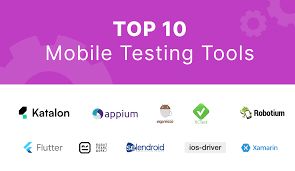
After building an app, testing and debugging are critical stages. Several tools can simplify this process for beginners:
a. Firebase
Firebase, a Google-backed platform, provides a range of backend services for mobile and web applications. It includes real-time databases, authentication, hosting, and more.
- Crashlytics: Monitor real-time crash reports to identify bugs and fix them promptly.
- Test Lab: Run tests on virtual and physical devices in the cloud to ensure compatibility.
Firebase’s integration with tools like Flutter and Android Studio makes it a great choice for beginners to manage backend services and ensure app quality.
b. Postman
Postman is a popular tool for testing APIs (Application Programming Interfaces). Many apps need to communicate with external servers or databases, and Postman allows you to test these interactions.
- API Request Testing: You can simulate requests and inspect the responses from your server.
- Automation: Automate tests for your app’s API to ensure reliability.
Postman’s user-friendly interface is ideal for beginners looking to explore backend and API functionality.
4. SEO for App Development: Enhancing Discoverability

Building an app is only half the battle; ensuring that people find and download it is equally important. This is where App Store Optimization (ASO) and SEO come into play.
a. App Store Optimization (ASO)
ASO is the process of optimizing your app’s listing in app stores like Google Play and Apple’s App Store. Here’s how to get started:
- Keyword Research: Just like SEO for websites, ASO involves researching the keywords that potential users are likely to search for.
- Title and Description: Include relevant keywords in your app’s title and description to improve visibility.
- App Icon and Screenshots: Your app’s visual assets play a role in attracting users. Design a clean, visually appealing icon and include screenshots that showcase the app’s key features.
b. Website SEO for Your App
While ASO focuses on the app stores, having a dedicated website for your app can significantly improve discoverability through traditional search engines like Google.
- Create a Landing Page: Ensure that your app has a website that provides essential details, features, and links to download the app.
- Optimize for Keywords: Use keywords that your target audience might search for when looking for solutions similar to what your app offers.
- Content Marketing: Create a blog or resource section on your website. This allows you to target additional keywords and drive organic traffic to your app.
c. Social Media and Backlinks
Social media platforms are powerful tools for promoting your app. Consistent posting, engaging with your audience, and encouraging users to share your app can generate buzz. Additionally, backlinks from reputable websites can enhance your app’s credibility and improve SEO rankings.
5. Conclusion
As a beginner in 2024, the vast array of app development tools can help you get started without feeling overwhelmed. Tools like Flutter, Thunkable, and Swift Playgrounds provide simplified pathways to build apps, while platforms like Firebase and Postman assist with backend and testing. Equally important is leveraging SEO and ASO to ensure your app reaches your intended audience.
By combining the right development tools with effective SEO strategies, beginners can build and promote apps successfully, setting the foundation for growth in the competitive world of app development.

Features:
– Drag-and-drop interface
– Visual programming blocks
– Real-time testing on Android devices
Learning Resources: Tutorials, community forums, and an extensive documentation section.
2. Thunkable
Overview: Similar to MIT App Inventor, Thunkable allows users to create both Android and iOS apps without coding.
-Features:
– Drag-and-drop interface
– Pre-built components for common functions
– Real-time preview on devices
Learning Resources: Tutorials, documentation, and a supportive community.
3. Appy Pie
Overview: A no-code development platform ideal for creating apps for various platforms including Android, iOS, and PWA (Progressive Web Apps).
Features:
– Drag-and-drop interface
– Templates for different types of apps (e.g., business, social, e-commerce)
– Integrated app testing
Learning Resources: Tutorials, webinars, and customer support.
4. Adalo
Overview: A no-code platform focused on building visually appealing apps for both Android and iOS.
Features:
– Drag-and-drop interface
– Component marketplace
– Real-time previews
Learning Resources: Extensive documentation, tutorials, and a community forum.
5. Flutter (using FlutterFlow)
Overview: Flutter, developed by Google, allows for building natively compiled applications for mobile from a single codebase. FlutterFlow simplifies the process for beginners.
Features:
– Drag-and-drop UI builder
– Real-time collaboration
– Integration with Flutter for advanced customization
Learning Resources: Documentation, sample projects, and a vibrant community.
6. Bubble
Overview: A no-code platform ideal for creating web and mobile applications with a visual programming interface.
Features:
– Drag-and-drop interface
– Workflow automation
– Responsive design capabilities
Learning Resources: Tutorials, webinars, forums, and documentation.
7. Kodular
Overview: Another block-based development tool inspired by MIT App Inventor, geared towards creating Android apps.
-Features:
– Drag-and-drop interface
– Advanced components for more complex apps
– Real-time testing
Learning Resources: Documentation, tutorials, and a community forum.
8. Swift Playgrounds
Overview: An Apple-developed tool for learning Swift programming and building iOS apps.
Features:
– Interactive lessons
– Step-by-step tutorials
– Real-time coding feedback
Learning Resources: Built-in tutorials and lessons, plus a strong online community.
Tips for Getting Started
1. Start with Simple Projects: Begin with simple apps to understand the basics before moving on to more complex projects.
2. Use Templates: Many platforms offer templates that can help you get started quickly.
3. Learn Basic Programming Concepts: Even if using a no-code platform, understanding basic programming concepts can be very helpful.
4. Join Communities: Participate in forums and online communities for support and inspiration.
5. Take Advantage of Tutorials and Courses: Many platforms offer free resources to help you learn.
By starting with these beginner-friendly tools, you can gain the skills and confidence needed to move on to more advanced app development in the future.
