How to Create a YouTube Channel in 2024:
Create YouTube Channel continues to be one of the most influential platforms on the internet, providing people with the opportunity to share their content with a global audience. Whether you’re an aspiring vlogger, an expert in a particular field, or a business wanting to expand its online presence, creating a YouTube channel can help you achieve your goals. This guide will walk you through everything you need to know to create a successful YouTube channel in 2024, from setup to strategy.

Table of Contents:

- Introduction to YouTube (2024)
- Why Create a YouTube Channel?
- Setting Up Your YouTube Channel
- Sign up for a Google Account
- Creating the Channel
- Choosing a Niche
- Customizing Your Channel
- Optimizing Your Channel for Success
- Branding
- Channel Art and Logo
- Adding a Channel Description
- Understanding YouTube’s Algorithm in 2024
- Creating Quality Content
- Video Ideas and Planning
- Scripting and Storyboarding
- Video Equipment (Cameras, Microphones, and Lighting)
- Video Editing Basics

- Editing Tools
- Editing Best Practices
- Uploading Your First Video
- Video Titles, Descriptions, and Tags
- Creating Thumbnails
- Monetizing Your Channel

- YouTube Partner Program (YPP)
- Affiliate Marketing
- Sponsored Content
- YouTube Analytics: Tracking Growth and Engagement
- Promoting Your Channel
- Social Media
- Collaborations
- Consistency is Key: Developing a Content Schedule
- Avoiding Common Pitfalls
- Conclusion
1. Introduction to YouTube (2024)

YouTube remains a giant in the digital world, with over 2.6 billion active monthly users in 2024. The platform offers an incredible opportunity for creators and businesses to engage with audiences, share knowledge, entertain, and promote their brands. Over the years, YouTube has evolved with more sophisticated tools and algorithms, making it crucial to stay updated with its features and trends.
2. Why Create a YouTube Channel?

There are numerous reasons to start a YouTube channel in 2024:
- Reach a Global Audience: YouTube is accessible in over 100 countries, offering global exposure.
- Monetization: Creators can earn income through ads, sponsored videos, and affiliate marketing.
- Build a Personal or Business Brand: A well-maintained YouTube channel can establish authority in your niche or industry.
- Educational Content: You can teach, inform, or entertain a broad range of audiences.
- Diversified Content Opportunities: YouTube allows for vlogs, tutorials, reviews, live streaming, and more.
3. Setting Up Your YouTube Channel
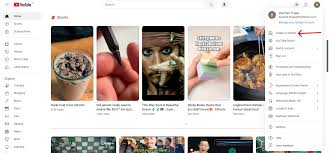
Sign Up for a Google Account
Since YouTube is owned by Google, you need a Google account to start a channel. If you already have one, you’re a step ahead. If not, follow these steps:
- Visit accounts.google.com and click “Create Account.”
- Enter the required information and follow the prompts.
- Once done, you’ll have a Google account ready to create your YouTube channel.
Creating the Channel
- Go to YouTube and log in with your Google account.
- Click on your profile icon at the top right and select “Your Channel.”
- You will have the option to create a personal channel or a brand account. A brand account allows for multiple managers, making it ideal for businesses or teams.
Choosing a Niche
Selecting a niche is critical. It’s easier to grow a channel when your content appeals to a specific audience. Some popular niches include:
- Gaming
- Technology and Gadgets
- Beauty and Fashion
- Travel and Vlogging
- Education and Tutorials
- Fitness and Health
- Business and Finance
Pick a niche that aligns with your passion or business objectives, but also ensure it has an audience. Research existing channels in your chosen niche to see what works and where there might be gaps.
Customizing Your Channel
After setting up the basics, it’s time to customize your channel to make it more attractive:
- Channel Name: Choose a name that reflects your brand or niche. Keep it simple, memorable, and easy to spell.
- Channel Art: Your channel banner is the first visual element people see. Use tools like Canva or Photoshop to create professional-looking channel art that reflects your brand.
- Profile Picture: For personal channels, a clear, professional headshot works well. For brands, use your logo.
4. Optimizing Your Channel for Success
Branding
A consistent brand identity is crucial for your channel’s success. Your branding should be visible in your channel art, thumbnails, and video content.
Channel Art and Logo
Make sure your channel art fits the correct dimensions (2560 x 1440 pixels) and is optimized for desktop, mobile, and TV viewers. Your logo or profile picture should be 800 x 800 pixels to display properly on all platforms.
Adding a Channel Description
Your channel description is a quick summary of what your channel is about. Use keywords related to your niche, and tell potential viewers what to expect from your content. This helps with both discovery and viewer engagement.
5. Understanding YouTube’s Algorithm in 2024
The YouTube algorithm is constantly evolving, but in 2024, these factors are crucial for growth:
- Watch Time: The total time viewers spend watching your videos is a key metric for success.
- Click-Through Rate (CTR): How many people click on your video after seeing the thumbnail and title?
- Engagement: Comments, likes, shares, and subscriptions.
- Consistency: Uploading videos regularly helps your channel stay relevant in YouTube’s algorithm.
Focus on creating high-quality, engaging content that keeps viewers watching.
6. Creating Quality Content
The key to YouTube success lies in the content itself. Here are steps to ensure you produce high-quality videos:
Video Ideas and Planning
Successful videos start with strong concepts. Research trending topics in your niche, or use tools like Google Trends and TubeBuddy to identify what audiences are looking for. Create content that provides value, whether that’s entertainment, education, or a solution to a problem.
Scripting and Storyboarding
Planning your video’s flow can save time during recording and editing. Create a script or at least a loose outline of what you’ll cover. Storyboarding can help you visualize the structure, especially if your video will involve multiple shots.
Video Equipment (Cameras, Microphones, and Lighting)
In 2024, quality equipment is more accessible than ever. Here’s what you’ll need:
- Camera: Modern smartphones like the iPhone 15 or high-quality DSLRs like the Canon EOS R are great options.
- Microphone: Good audio is essential. Consider an external microphone like the Blue Yeti or Rode VideoMic.
- Lighting: Natural light works wonders, but you can also invest in softbox lighting or ring lights for better control.
7. Video Editing Basics
Editing Tools
There are numerous video editing tools available, ranging from free to premium:
- Free Tools: iMovie (for Mac), DaVinci Resolve, Shotcut
- Premium Tools: Adobe Premiere Pro, Final Cut Pro
Editing Best Practices
- Keep It Concise: Edit out unnecessary parts to keep viewers engaged.
- Add Music and Effects: Background music and sound effects can elevate the production value of your video.
- Transitions and Graphics: Use simple transitions and on-screen graphics to make your video more dynamic.
8. Uploading Your First Video
Once your video is ready, it’s time to upload it:
Video Titles, Descriptions, and Tags
Optimizing your video for search is vital for growth:
- Title: Include keywords and make it catchy. For example, “Top 10 iPhone 15 Features You Didn’t Know About!”
- Description: Provide a detailed description of your video, including relevant keywords.
- Tags: Use tags to help YouTube understand what your video is about.
Creating Thumbnails
Thumbnails are one of the most important factors in getting people to click on your videos. Ensure they are eye-catching, with bold text and clear visuals. Tools like Canva can help you design professional-looking thumbnails.
9. Monetizing Your Channel
There are several ways to monetize your YouTube channel:
YouTube Partner Program (YPP)
To qualify for YPP, your channel must have:
- 1,000 subscribers
- 4,000 watch hours in the past 12 months
- Adherence to YouTube’s guidelines
Once approved, you can earn money through ads on your videos.
Affiliate Marketing
Promote products in your videos and include affiliate links in the description. When viewers purchase through your links, you earn a commission.
Sponsored Content
As your channel grows, brands may approach you to promote their products or services. Sponsored content is a lucrative way to earn money while creating content that aligns with your audience’s interests.
10. YouTube Analytics: Tracking Growth and Engagement
YouTube Analytics is your best friend for tracking your channel’s performance. Here are key metrics to monitor:
- Views and Watch Time: Track how many people are watching and how long they stay.
